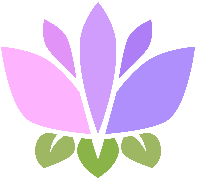Requires Manage Server permission
Adding Sticky Messages
Send Message
Send a message which you want your sticky message to be. You can use markdown and emojis as well
Managing Sticky Messages
Use/sticky-message list to see a list of channels where sticky messages are Setup
Use /sticky-message remove channel: followed by a channel to remove the sticky message