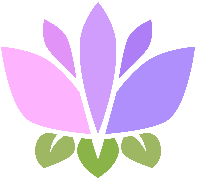No special permissions required

Using Quotes
Quote a message
Right-click on any message and select “Quote Message” from the context menu
This will generate a beautiful quote image with the message content and author
Quote Themes
Available themes include:- Dark (default) - Default dark theme
- Personal theme - Theme generated from your avatar colors
- Ultra dark - Very dark theme
- Green text - Classic green text style
- Light mode - Light mode theme
- Blurple - Discord’s brand colors
- Hacker - Terminal-style green on black
- Spark - Orange and blue theme
- Karma - Pink and light blue theme
- Bait - Yellow and pink theme
- Fresh - Green and pink theme
- Cool - Cyan and blue theme
- Typeset - Red and dark theme
- Icarus - Green and dark theme
- Hazard - Yellow and dark theme
- Slaying - Pink theme
- Oxford - Blue and white theme
- Rosy - Pink and white theme
- Inverse variants - Inverted versions of themes
Quote Formatting
Quotes are displayed with:- The original message content
- The author’s name and avatar
- Custom themes and colors
- Support for emojis and formatting
Tips for Using Quotes
- Save memorable moments and funny conversations
- Share quotes to relive great moments
- Use quotes for community highlights and memories