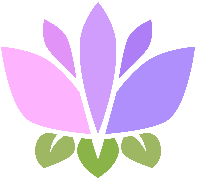Requires Adminstrator permission
Setting up Role Menu
Create a role menu
Use
/role-menu create title: description: to create a role menu. Use the command in the channel you want to role menu to be in.Add roles to the role menu
Use
/role-menu role add role_menu_url: role: to add a button role to the the role menu. You can also configure a required_role to use the role button and also custom the emoji,name and colour 💎 of the button. Repeat this step for each button role.Set the role menu's mode (optional)
The default mode is
standard where users can take any number of roles from the menu. you can change the mode to single where users can only take one role by using /role-menu set-mode single role_menu_url: or by setting the mode to fixed multiple where users are limited to certain amount of roles by using /role-menu set-mode fixed-multiple role_menu_url: amount:.Editing the Role Menu Embed
Editing title
Use/role-menu edit title to change the title of the embed
Editing description
Use/role-menu edit description to change the title of the embed
Editing colour 💎
Use/role-menu edit colour to change the colour of the embed
Editing footer 💎
Use/role-menu edit footer to change the footer of the embed
Removing Roles from Role Menu
Use/role-menu role remove role_menu_url: role: to remove a specfic role button from the role menu