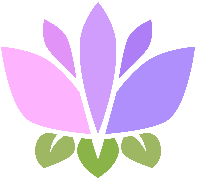No special permissions required

Using Bookmarks
Bookmark a message
Right-click any message and choose “Apps” → “Bookmark Message”
- The bot will DM you a bookmark card with the message preview
- Works in servers, DMs, and group DMs where the bot is present
Managing Bookmarks
Advanced Features
What gets saved
Bookmarks include a snapshot: author, time sent, content preview, attachments preview (when possible), and a jump link
Bookmark Organization
Bookmarks are displayed with:- The original message content
- The author’s name and avatar
- The date and time the message was sent
- The channel where the message was posted
- Quick access links to the original message
Tips for Using Bookmarks
- Save important announcements and information
- Bookmark helpful guides and tutorials
- Save memorable community moments
- Use bookmarks for quick reference to important content
- Regularly review and clean up old bookmarks