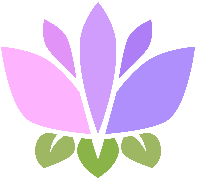No special permissions required

Creating Memes
Create a tweet
Use
/meme tweet text: to create a fake tweettext:= The tweet contentlikes:= Number of likes (optional, 0-999999999999999)retweets:= Number of retweets (optional, 0-999999999999999)quotes:= Number of quote tweets (optional, 0-999999999999999)user:= User to impersonate (optional)
Create a petpet gif
Use
/meme petpet to create a petpet gifuser:= The user whose avatar to use (optional, defaults to you)no_user_server_pfp:= Use global avatar instead of server avatar (optional)image:= Upload an image to use instead of avatar (optional)url:= Discord CDN URL of an image to use (optional)
Available Meme Types
Tweet Memes
- Create realistic-looking tweets with custom engagement numbers
- Use any user’s avatar and display name
- Automatic timestamp and client information
Petpet Memes
- Create animated petpet gifs from avatars or images
- Support for server avatars and global avatars
- Upload custom images (must be under 25MB)
- Use Discord CDN URLs only
Using Memes
Tips for Great Memes
- Keep text concise and impactful
- Use relevant users for avatar memes
- Experiment with different meme types
- Consider your server’s community guidelines
- Have fun and be creative!