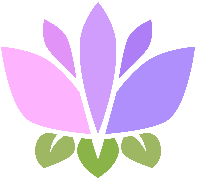Requires Manage Server permission
Creating Automod Rules
Add blocked words to the rule
Use
/automod blocked-words add to add blocked words to your created ruleSet actions to the rule
- Use
/automod rule alert-channel-setto set a rule’s alert channel - Use
/automod rule timout-setto set a timour duration - Use
/automod rule block-mode-enableto block users from sending messages that break the rule