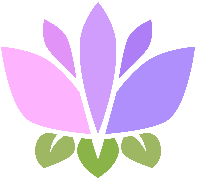Requires Manage Server permission
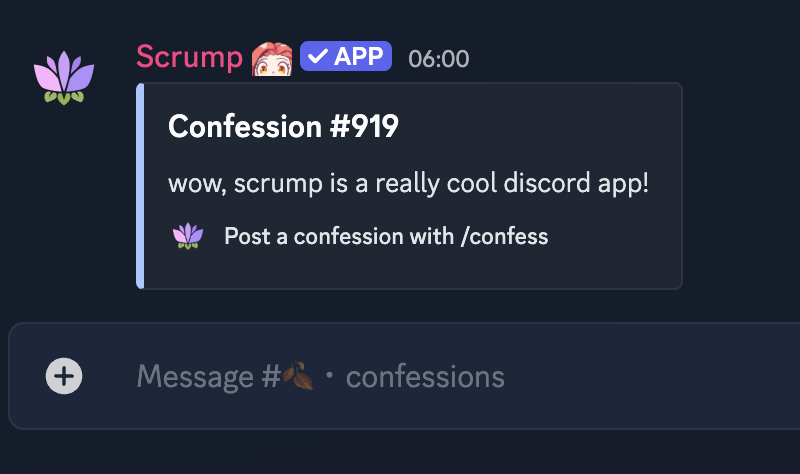
Setting Up Confessions
Set confession channel
Use
/confess-admin set-confession-channel channel: to set the channel where confessions will be postedchannel:= The channel where confessions will be posted anonymously (leave blank to remove)
Using Confessions
Managing Confessions
Ban users from confessions
Use
/confess-admin ban-by-confession-id confession_id: to ban a user who posted a specific confessionconfession_id:= The ID of the confession to ban the user for
Unban users from confessions
Use
/confess-admin unban-by-confession-id confession_id: to unban a user who posted a specific confessionconfession_id:= The ID of the confession to unban the user for