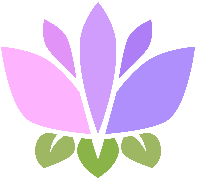Requires Manage Channels permission

Viewing Server Statistics
View join count graph
Use
/graph joins to view a graph of how many members have joined your server over timeAdvanced Message Statistics
View channel-specific statistics
Use
/graph messages channel: to view message statistics for a specific channelchannel:= The channel to view statistics for
View user-specific statistics
Use
/graph messages user: to view message statistics for a specific useruser:= The user to view statistics for
How Statistics Work
- Statistics are automatically collected and updated every 15 seconds
- Graphs show data from days when Scrump has been in your server
- Message statistics include total messages, channel breakdowns, and user activity
- Member statistics track joins, leaves, and total member count
- All graphs are generated as images for easy sharing