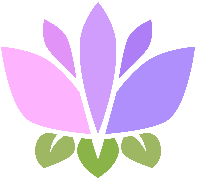Requires Manage Channels permission

Setting Up Auto Unread
Add auto unread channels
Use
/auto-unread-channel add channel: to add a channel that will be marked as unreadchannel:= The channel to mark as unread every 15 minutes
Managing Auto Unread
Auto Unread Limits
- Free servers: Up to 1 auto unread channel
- Plus servers: Up to 500 auto unread channels
- Custom bots: Up to 500 auto unread channels
How Auto Unread Works
- Channels are marked as unread every 15 minutes
- This helps keep important channels visible to members
- Useful for announcement channels, rules, or important information
- Members will see the channel as having unread messages
Use Cases
- Announcement channels - Keep members informed of important updates
- Event channels - Highlight upcoming events and activities
- News channels - Ensure members see the latest news
- Role channels - Remind members to check for new roles
- General channels - Keep active channels visible to members
Tips for Effective Use
- Don’t overuse auto unread - it can become annoying
- Combine with other notification methods for important channels
- Monitor statistics to ensure the feature is being used effectively