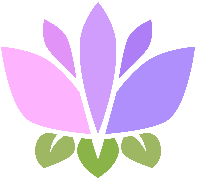Buying and enabling your plus subscription
Buying a plus subscription has never been easier!Go to the plus page
Enter your billing information
You’ll now be sent to our checkout page, where you can enter your payment information - we use Stripe to simplify and secure our billing process.