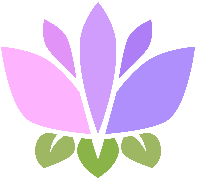Requires Manage Expressions & Create Expressions permissions
Managing Emojis
Adding Emoji
If you have Discord nitro you can use the/emoji add command to add an emoji from another server to your own server
Deleting Emoji
Remove an emoji by using/emoji delete
Rename Emoji
Rename an emoji by using/emoji rename followed by the emoji and the new name
Enlarge Emoji
If you ever need to zoom into an emoji or need an emoji link use/emoji enlarge followed by the emoji
Role Locking Emojis
You can lock emojis to specific rolesAdd Role Lock
Use/role-lock add emoji: role: followed by the emoji and which role to lock it to. You can lock an emoji to multiple emojis by running the command again with a different role
View Role Locked Emojis
Use/role-lock list emoji: followed by the emoji to see the roles the emoji is locked to
Remove Role Lock
Use/emoji role-lock remove emoji: role: to remove the role lock from the emoji