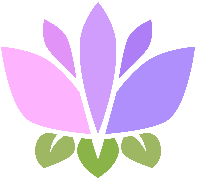This feature is part of the 💎 Plus plan
Requires Manage Server permission
Adding Chart Channels
Use/chart-channel add to add a chart channel where message charts will be sent
channel= channel where chart-channel will be addedmessage_count= The amount of messages in-between charts being posted (Number between 100 and 25000.)role= The role you wish to give to the top active usersnumber_of_top_users= The amount of users to give the top role to
Example usage:
Managing Chart Channels
Usechart-channel list to view a list of all chart channels in the server
Use chart-channel remove to remove a chart channel